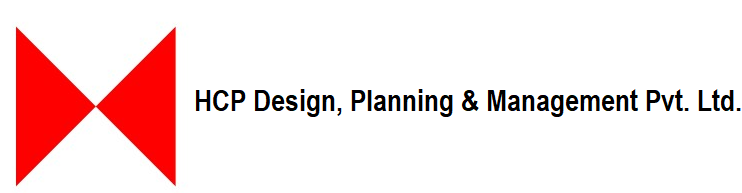Sketchup
Trident IT Technology
Design delightfully. Collaborate clearly. Build better buildings with SketchUp.
SketchUp is an intuitive 3D modeling application that lets you create and edit 2D and 3D models with a patented “Push and Pull” method. The Push and Pull tool allows designers to extrude any flat surface into 3D shapes. All you have to do is click an object and then start pulling it until you like what you see.
SketchUp is a program used for a wide range of 3D modeling projects like architectural, interior design, landscape architecture, and video game design, to name a few of its uses.
The program includes drawing layout functionality, surface rendering, and supports third-party plugins from the Extension Warehouse. The app has a wide range of applications, including in the worlds of architecture, interior design, landscaping, and video game design. Sketchup has also found success with people who want to create, share, or download 3D models for use with 3D printers.


SketchUp 3D Design Software
Sketchup creators Trimble are dedicated to transforming the planning, design, construction and operation of buildings through advanced, accessible, intuitive technologies. SketchUp users are architects, designers, builders, makers and engineers. They are the people who shape the physical world. They are important, and they deserve great tools because great tools produce great work.
Great tools are ones you look forward to using. They do one thing (or maybe two) really, really well. They let you do what you want without having to figure out how. They help with hard or boring tasks so that you can focus on being creative, or productive, or both. And they are, in their own way, beautiful. At SketchUp, we do our best to make great tools for drawing. For our users, drawing is thinking. They draw to explore ideas, to figure things out, to show other people what they mean. They draw because they love it, and because nothing great was ever built that didn’t start with a great drawing.
SketchUp Make is a freeware version that you can download after signing up for a free account. Make is free-to-use for home, personal and educational use and it begins with a free 30-day trial of SketchUp Pro. Although Make is no longer updated following the November 2017 release, you can still download the installer to use on your computer.
SketchUp Pro ($695) is the premium version of the software. It contains added functionality like the ability to import and export different file formats, access to a 2D documentation software, layout tools, and a Style Builder that lets you create custom edge styles for models.
The successor to Make, SketchUp Free was released in November 2017 as a web-based application. To use it, you must sign up for a free Timble ID with a valid email address. SketchUp Free lacks a lot of the features Pro has, but if you’re just building and viewing 3D models for personal use (or looking for something that can print to your 3D printer), this is a great place to start.
You can check the status of your subscription from SketchUp. To do this you must do the following:
- In the [Menu] select Help-Manage License
- Select the Subscription tab. As long as your subscription is active, this will be indicated in the window. There is also indicated when the subscription ends. (expires)
- In addition, even more information is displayed via the button at the bottom left (Manage License)
Like many computer programs, SketchUp requires certain hardware and software specifications in order to install and run. These are basic requirements, though, so you may want to use our recommended suggestions to improve performance.
Windows 10, Windows 8+ and Windows 7+
Minimum hardware
- 2.1+ GHz Intel™ processor
- 4GB RAM
- 500MB of available hard-disk space.
Yes, macOS Mojave is now officially supported.
Trusted By The World’s Best Organizations
Techfab India
Sadbhav Engineering Limited, Ahemdabad
NK Architect, Surat, Gujrat
KPA Design Studio, Anand /Ahmedabad